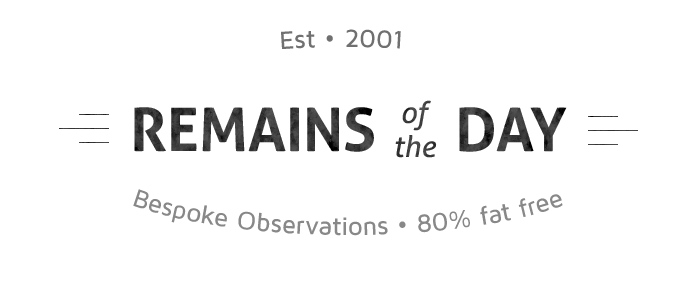My Pandemic Zoom Setup
Now that everyone is spending many of their waking hours in Zoom, a lot of people are laughing at, and then asking me about, my Zoom setup. It’s actually not all that elaborate. I know many people with much more elaborate setups. Still, for a simple upgrade to the mic and camera that come with your laptop, here are the two pieces of gear I use.
For a microphone, I use a Blue Yeti USB mic. I bought mine years and years ago now, during one of Amazon's Black Friday deals, or maybe it was a Prime Day sale, some window where they were discounted heavily (they retail now for $130). I had grand visions of using at the time, but then I put it on a shelf and didn't even remember I owned one until I did Ben Thompson's Stratechery Daily Podcast last week.
From a setup perspective, the mic is nearly plug-and-play as it comes with a USB-A cable (you'll need an adapter if your laptop only has USB-C ports, like my Macbook Pro). After you've plugged it in, on a Mac you need to go into System Preferences and then Sound and select it in the dropdown box in the Input tab. If you want to plug headphones into your mic, as I do, to listen to your Zoom call, go into the Output menu also to select the mic.
Audio quality is one of those subtle things that makes a world of difference to the quality of a video chat. If you'll be doing a lot of Zooms moving forward, this is a sound investment (pun intended, obvi). There is such a thing as audio fatigue, at least for me; the better the audio, the more pleasant a Zoom is, and the longer I can tolerate it.
The Blue Yeti looks vintage and professional and feels hefty; you'll fancy yourself a radio DJ. Every time I'm planted in front of it, I'm tempted to read a dedication: "This is The Glory of Love by Peter Cetera, and it goes out to Shannon in Ridgewood. Shannon, Tyler wants you to know that even in this pandemic when you two are apart, he scrolls through your photos on his phone to remind himself of the glory of your love."
It has a hardware mute button which I use quite often. For large group Zooms I recommend everyone mute themselves and press the spacebar when they want to talk. This keeps background chatter to a minimum. However, if you don't want to fuss with the spacebar, a mute button on the mic comes in handy.
The next upgrade I recommend, though I'd still rank it behind a microphone upgrade, is to spring for a separate webcam. Most laptop cameras, especially those on Mac laptops, aren't that high quality. The one I use is the Logitech C920S HD Pro Webcam. On Amazon you have to press the Privacy Model option button to get the C920S; the original model is the C920. Either works; the privacy model comes with a clip-on plastic cover, but if can only find the C920 right now you can easily rig up a makeshift shutter cover.
I don't find the upgrade as stark as the improvement in sound quality from the microphone upgrade, but it's definitely noticeable, especially in more varied lighting conditions. Since it can stand on its own or clip to another surface like your laptop cover, you can position it for the most flattering camera angle on your face (a camera that looks down on your face is generally more flattering than a camera that looks up on your face and accentuates your chin(s)).
As I'm writing this, the C920S is out of stock on Amazon. I assume a lot of people snagged one as they realized how many Zoom calls they'd be on during shelter in place. Other stores likely have faster shipping times now anyway given that Amazon is prioritizing essential shipments during this pandemic surge in their order volume.
Out of curiosity, I checked Wirecutter, and the Blue Yeti USB Mic and Logitech 920S happen to be their recommendations for USB microphone and webcam also.